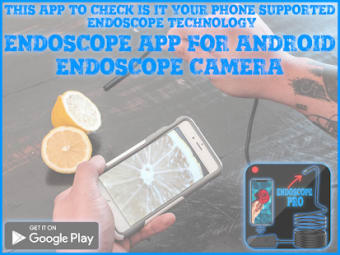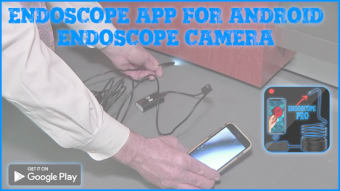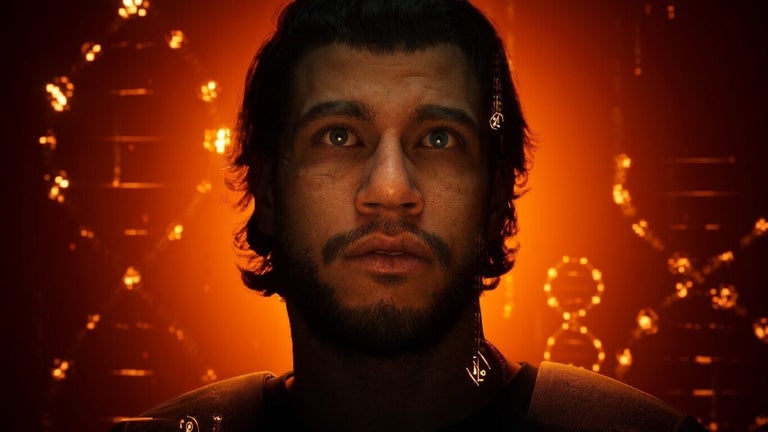How to Use the Endoscope App
Why Use the Endoscope App?For real-time inspection with endoscope camera, webcam, or any connected device such as a USB camera. For webcam testing and to see what you are doing. To see how the camera works or get technical information. To record and play a video with your webcam, webcam, or USB camera.
How to Use the Endoscope App
Step 1
To use the camera, we need to make sure that the device is set to use USB otg to communicate with the camera, webcam, or other devices. There is a list of devices compatible with this app, check to make sure you have the correct USB otg support.
Step 2
If you have a device that can support USB otg, you can use the app to communicate with your device, you will need to install the app and make sure your device has the USB otg support. This is an example of an app that can work. To install the app, you need to go to the android store, search for the app and click on download, click on install and open the app to verify that it works.
Step 3
To use the camera with this app, make sure the device is set to use USB otg to communicate with the camera, webcam, or other devices.
Step 4
You can use your smartphone or tablet to view the camera's viewfinder. In the camera viewfinder you can see a live preview of the camera. There is also a button to switch to record mode.